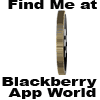Something important to keep in mind when recovering a BlackBerry ID password is that you will need to use the BlackBerry Browser on your device or a web browser in order to complete the process. This is a result of a security precaution that prevents the password recovery email from being sent to the device.
To recover your BlackBerry ID password, use the BlackBerry smartphone browser or a computer to follow these steps:
1.Navigate to the BlackBerry ID password recovery page
2. Enter the email address that you used to register your BlackBerry ID and fill out the CAPTCHA characters
3. A confirmation page will appear stating “A request to reset your password has been submitted”
4. Open the mailbox for your email address on the computer or by logging into the mailbox\webmail using the BlackBerry Browser and click on the BlackBerry ID password reset email (it can be identified by the sender: bbidpw-donotreply@blackberry.com)
Note: Don’t forget to check your spam/junk folder in the event that you do not see this email in your inbox.
5. In the body of the email, click the link after the heading “To change your BlackBerry ID password, simply visit”
6. The link will open a new page in your web browser, enter your new BlackBerry ID password in both fields and click Submit
7. You have successfully recovered your BlackBerry ID password!
Fadli Jabir|•dont forget to follow•|@fadli_Jabir