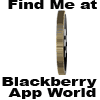Sometimes I just can’t find the words to describe what I’m seeing, so I send a picture instead. I guess I have to say it: “A picture is worth a thousand words!”
To share a picture with a BBM contact, take a new picture or select an existing one, and then:
1.While viewing a picture press the Menu key
2. Select “Send” and then choose BBM Contact
3. Select a BBM contact and then choose “Send”.
The contact will see a message indicating that you have sent an image and will be shown a thumbnail view of the picture. They can select the picture to view it, then press the Menu key followed by “Save Image” to keep the picture.
Bonus: Have you been sent a picture that you want to keep? Make sure it’s the highest possible quality before you save it. Press the Menu key while viewing the picture, select “Request Higher Quality Picture” if available, and the sender will be prompted to re-send the picture at full quality. If you don’t see the option then you already received the high quality copy of the picture, so save and enjoy!
Fadli Jabir|•dont forget to follow•|@fadli_Jabir