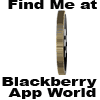If you have ever added a BBM contact by scanning a PIN barcode, you know how easy adding a contact to BlackBerry Messenger can be. Guess what I do to make it easy even easier for co-workers to add me to their contact list? I’ve got my BBM barcode stuck on my desk!
1.From BBM, open your profile by clicking on your profile picture
2. Next to PIN Barcode, select “Show”
3. Press the Menu key select “Save Barcode Image”
4. Transfer your Barcode Image to your computer
Need help transferring pictures to your computer? See Ty’s post How to copy and share photos taken with a BlackBerry smartphone to a PC.
5. Print your BBM Barcode.
After I printed it, I added the caption “Missed me? BBM Me!” and stuck up on my desk at work. Here are a few other places you might consider sticking your bar code: Social Networking Profiles
Background Images
Posters, Banners and Fliers
Business Cards and Advertisements
Fadli Jabir|•dont forget to follow•|@fadli_Jabir