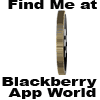One of my favorite BlackBerry Q10 features is the ability to use Instant Action to complete common tasks such as sending a BBM message or posting a social network status update.
Here’s a quick overview of the various shortcuts available to you while using a BlackBerry Q10
 After reviewing this list, which one do you use the most? Perhaps you would like to see a new shortcut added? Either way, make sure you leave a comment and let me know!
After reviewing this list, which one do you use the most? Perhaps you would like to see a new shortcut added? Either way, make sure you leave a comment and let me know!
Note: In order for these shortcuts to work, you must be viewing your Home screen.
Making a call - Type “call,” then the name or number of the person that you want to call. I.e., call Jen or call 123-456-7890
Sending an email - Type “email,” then the name or email address of the contact that you want to email.
Sending a text message - Type “text,” then the name or number of the person that you want to send a text message too.
Start a BBM Chat - Type “BBM,” followed by the name of the person you’d like to chat with.
Update your Facebook Status - Type “Facebook,” followed by your status update.
Post a tweet to Twitter - Type “tweet,” followed by your update.
Post a LinkedIn update - Type “LinkedIn,” followed by your update.
Add a note to BlackBerry Remember - Type “note,” followed by the contents of your note.
Add a task to BlackBerry Remember - Type “task,” followed by the contents of your task.
On top of using the examples listed above, in some cases you can type an alternative command instead.
An important thing to keep in mind however is that depending on what language your device is currently using, alternative shortcuts might not be available.
Make a call – Type the “phone number” or type “phone”, or “dial” followed by the number Send an email – Type “mail”
Send a text message – Type “sms”, “msg”, or “message”
Update your Facebook status – Type “fb”
Post a tweet – Type “tweet”, or “tw”
Post a LinkedIn Update – Type ”li”
Add a note to BlackBerry Remember – Type “memo”
Add a task to BlackBerry Remember – Type “todo”
To learn about a feature on your BlackBerry 10 smartphone or troubleshoot an issue, there are several great options available to help. Visit http://www.blackberry.com/support for access to product manuals, how-to demos, tips and tricks, YouTube videos, support forums, knowledge base articles, Twitter support, and contact information for your region.
Courtesy : HelpBlog.Blackberry.com
Fadli Jabir|•dont forget to follow•|@fadli_Jabir