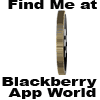The following process is recommended for all "Personal" BlackBerry device users so as to best protect the priceless data you have contained on your BlackBerry device.
________________________________________
Exceptions for BES/BES-X (etc.) Users: For Corporate/BES (BlackBerry Enterprise Solution), BES-X (BES Express), or other non "Personal" users, please work with your BES/Server admins concerning the exceptions to this process that apply to you. For example, BlackBerry Protect does not work for BES users, and your BES (by default) does back up much of your BlackBerry device to the BES server for you, which may reduce the steps you need to take below.
________________________________________ Daily
If you have an adequate data plan from your mobile service provider, configure BlackBerry Protect to automatically backup all that it can (to "the cloud"), preferring WiFi if carrier data network consumption is an issue for you (e.g., limited data plans): KB25062 How to use BlackBerry Protect to back up data on a BlackBerry smartphone Inside BlackBerry Help Blog article about BlackBerry Protect KB25065 Unable to use BlackBerry Protect when the BlackBerry smartphone is active on a BlackBerry Enterprise Server
________________________________________ Weekly
If you are not on BBM7, conduct an on-device Backup of your BBM Contacts to either Device or Media Card Memory:
KB20554 How to back up and restore the BlackBerry Messenger contact list Via Mass Storage Mode (which allows you to treat your BlackBerry device as a USB storage device on your computer), copy the entire contents of your Device and Media Card Memory areas to your computer:
KB11879 What is mass storage mode
KB13564 How to enable or disable mass storage mode on the BlackBerry smartphone.
KB29523 How to manually transfer files between a BlackBerry smartphone and a Windows computer
KB11850 How to manually transfer files between a BlackBerry smartphone and a Macintosh computer
Note that if you have Content Protection/Encryption active, the files you copy to your computer may only be usable on the original BlackBerry device on which the encryption was enabled...neither your computer nor a different BlackBerry device may be able to use these files.
Using the Desktop Software, conduct a full backup of your BlackBerry device to your computer: The Desktop Software is available via this link
KB12487 How to back up BlackBerry smartphone data using BlackBerry Desktop Software for Windows
KB18776 Back up and restore BlackBerry smartphone data on a Mac computer using BlackBerry Desktop Software
KB03974 BlackBerry smartphone database list
Be sure to take careful note of the folder, on your computer, into which the backup file is stored Note that the backup file (either .BBB or .IPD, depending on the version of the Desktop Software you use) is of a proprietary format, intended solely to be used as the source of restore to a BlackBerry device...there are, however, 3rd party apps that can parse and present the file to you, on your computer, in "human readable" format.
Make sure 100% that you know your BlackBerry ID / AppWorld credentials, including any case sensitivity, special characters, etc. If your BlackBerry ID is associated to an email account that you can only access via your BlackBerry device, this would be a good time to change that...if needed, these password reset emails ARE NOT delivered to the BlackBerry device under any circumstances: KB32514 How to change or update a BlackBerry ID username on a BlackBerry smartphone Make/update a manual inventory of all apps you have obtained from other than AppWorld, including source code (e.g., URLs, ALX files, etc.) and any license or activation keys required. AppWorld retains the ability to reinstall all of your AppWorld acquired apps, but there is no way to know if your other app sources do the same.
________________________________________ Notes
This process is intended (for non-BES users) to be used in its entirety; using only subsets of the process will increase your risk factors. For example, BlackBerry Protect only backs up a subset of the databases from a BlackBerry device. Hence, also conducting the weekly full backup provides you with the best protection for all of your data.
If you also are using a desktop organizer app (e.g., Outlook), then you further can configure an additional layer of data protection by synchronizing between your BlackBerry device and your desktop organizer.
KB12268 Synchronization support for BlackBerry Desktop Software for Windows KB03315 How to setup organizer data synchronization using BlackBerry Desktop Software KB19148 How to synchronize organizer data in Microsoft Office for Mac between the BlackBerry smartphone and a Mac computer using BlackBerry Desktop Software
There is an old saying:
There are two kinds of computing device users -- those who have lost data, and those who will Like insurance, backups are neither a reactive nor an optional activity. Hopefully this process will help protect your data from a surprise catastrophic failure of your device. Remember, the device itself is a commodity...the data on it, now that is indeed priceless, and well worthy of adequate protection!
Fadli Jabir|•dont forget to follow•|@fadli_Jabir